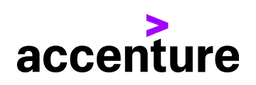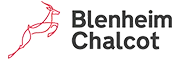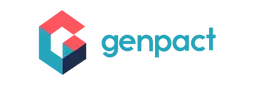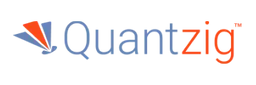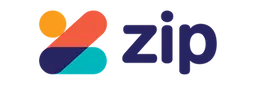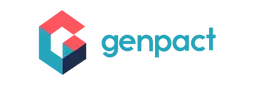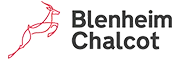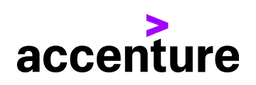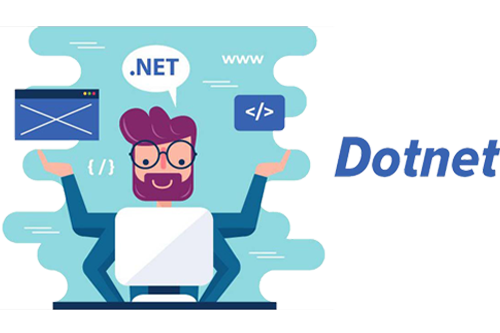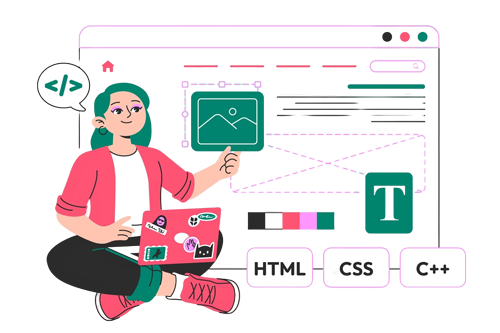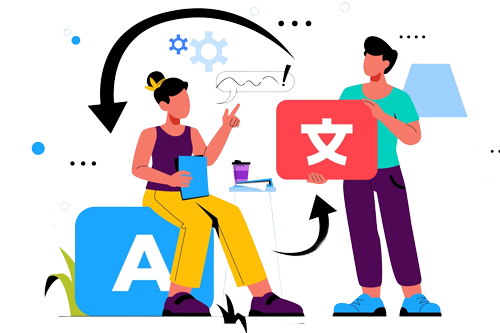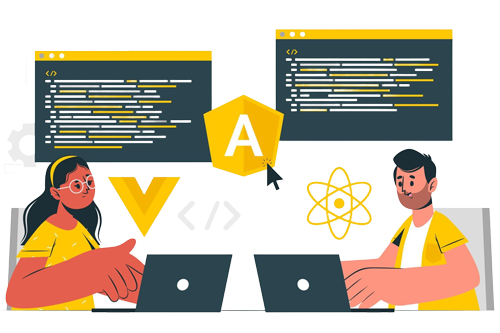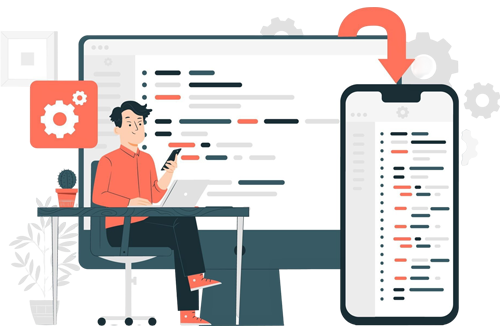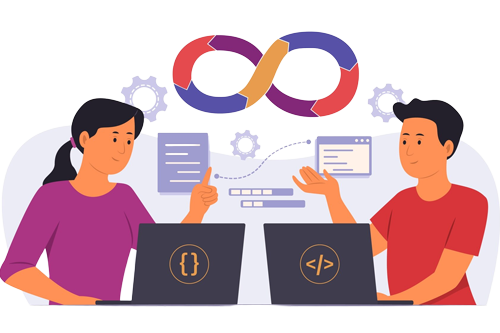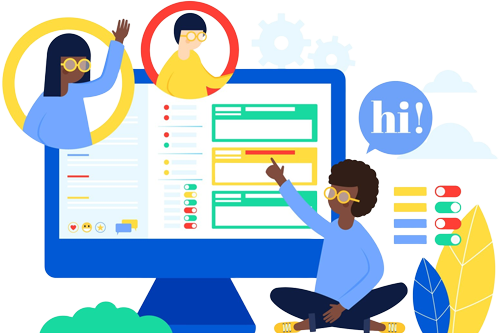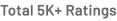
An Industry-Oriented FullStack Website Development Courses - PHP, Python, JAVA, MySQL, HTML, CSS, Bootstrap, Angular JS, React JS, Django, MEAN, MERN Developer in Mumbai and a Job Assurance
 Navi Mumbai
Navi Mumbai
 Thane
Thane
 Mumbai
Mumbai
Top Software Development Tools You Will Learn:
Let’s talk about your career growth!
Web Development Course Syllabus in Mumbai
PHP, MySQL, WordPress, Advance PHP, HTML, CSS, Bootstrap, JavaScript, jQuery
- Overview
- About Responsive Website Designing
- VS Code Installation
- HTML & HTML 5
- Table Tags
- Types of Lists
- Forms
- Head tag & Meta tag
- Layout
- Classes and ID
- Div Tag
- Paragraph Tag
- Formatting Tags
- Anchor Tag
- Quotations Tags
- Marquee Tag
- Image Tag
- HTML 5 new element
- Section Tag
- Article Tag
- Source
- Header
- Video
- Audio
- Keygen
- Canvas
- HTML 5 Validations
- On-page SEO Techniques
- Meta Tags - Title, Description, tags etc.
- Header Tags - H1, H2, H3, H4, H5 etc.
- CSS & CSS3
- Basics
- Background Image & Colors
- Selectors
- Declaration & Types
- Fonts & Text Properties
- Text Shadow, Gradients etc.
- Overflow & Display Properties etc.
- Effects - Border Raidus, Box Shadow etc
- Box Model - Border, Margin etc
- Units in css
- Positions - Static, Absolute, Relative, Fixed, Sticky etc
- Transforms - 2d & 3d Effects
- Transitions - Color Effects
- Animations
- Menu & Navigation Bar
- Chrome's Inspect Element for Desktop & Mobile for Runtime CSS Manipulations
- CSS Media Query
- Overview
- Creating CSS Media Query Files
- Device Width wise CSS Programming
- JavaScript
- Basics
- Variables, Operators, Data Types etc
- Programming
- If-Else
- Switch case
- while
- Do while
- For Loops etc.
- Logic Building Sessions
- Creating Functions
- Inbuilt Functions
- Date
- String
- Numeric
- Arrays
- 1-D & 2-D Arrays
- Methods
- Objects
- Event Handling
- On Click
- On Keyup
- On Change
- On Keypress
- On Keydown, etc.
- Regular Expressions
- HTML DOM (Working with Frontend)
- getElementById
- getElementByClassName
- document.write etc.
- Js Form Validation
- Alert box, Prompt, Confirm etc
- jQuery
- Basics
- Effects
- DOM Parsing
- Form Validations
- Events
- Creating Functions
- Inbuilt Functions
- redirect
- html
- text
- find
- siblings
- parents, etc
- Dynamic CSS Programming
- Hide and show element etc
- Bootstrap
- Basics
- Grid system
- Card
- Table & Table Classes
- Texts & Text Classes
- Image & Image Classes
- Button & Button Classes
- Creating Dropdown
- Creating Loader
- Creating Progressbar
- Breadcrums
- Pagination
- List
- Panel
- Media Object
- Font Awesome & Glyphy Icons
- Forms
- Menu & Navigation Bar
- Carousel
- Tooltip
- Pop Hover
- Scroll Spy
- Affix
- Bootstrap Modals - (pop ups)
- Creating Responsive Websites in Bootstrap
- Project
- Technologies
- PHP, MySQL, React & WordPress
- XAMPP Server Configuration
- XAMPP Server Setup
- Configuring PHP & MySQL Admin
- PHP
- Basics
- Variables, Constants etc
- Control Structures
- If Else
- Do While
- While loops
- For Loops
- For Each Loops etc.
- Functions
- Arrays
- Logic Building
- PHP Forms - Get & Post
- Global Variables
- Validation
- Required
- Date & Time
- Advanced PHP
- File Include
- Headers & Footers
- Creating Mini Project
- Frontend integration with PHP
- PHP File Handling
- Image & File Upload
- Sessions
- Cookies
- Error & Exception Handling - Try - Catch Block
- Creating Functions
- MySQL
- Using PHP MyAdmin
- CRUD Operations (create, read, insert, update, delete)
- PHP MySQL Integration
- Integrating MySQL & PHP
- Data Display on PHP Forms
- CRUD Operations using PHP Forms
- Building a Application using PHP MySQL
- AJAX & JSON
- Overview
- Ajax JSON Integration
- Select & DML Operations using AJAX JSON with MySQL
- Display data from JSON on Form
- REST API
- Overview
- Creating REST Api
- JSON Response
- Using REST Api
- WordPress
- Installing WordPress
- Configuring WordPress
- Creating Categories
- Creating Forms/Blogs
- Creating Posts, Adding Featured Images etc
- Plugins in WordPress
- Deployment
- Live Project
- Pre-requisite: Web Designing
- Introduction
- Installing Node.js
- VS Code Configuration
- Folder Structure
- JSX Syntax
- Creating Components
- Class & Functional Components
- Using Components
- Event Handling
- On Click
- On keyup
- On change
- On keypress
- On keydown, etc.
- Adding CSS
- Adding Bootstrap
- Properties
- Router
- Hooks
- useState
- useEffect
- useParam
- useLocation etc
- Working with Forms
- Rest API with React
- React with Backend (php / Node.js)
- CRUD Operations
- Redux
- AXIOS
- Taiwind CSS
- Project
Creating React App
Python Course Syllabus in Mumbai
- History of Python
- Why to learn python
- How is Python Different?
- Installing Python
- Using the interpreter
- Integrated Development Environments (IDE) How to run Python programs?
- How is Python Different?
- Variable
- Keywords
- Statements & Comments
- Indentation
- Data types
- Static Typing vs Dynamic Typing
- Input and output
- Operators Arithmetic operator Relational Operator Assignment Operator
- Logical operator Bitwise operator Membership Operator
- Identity Operator
- If statement
- If - else
- If - elif -else
- Nested if-else
- while loop
- for - in loop
- Nested for loop
- Nester while loop
- Loop with else
- Pass statement
- Break and continue
- Basics Defining function
- function call Return statement
- Function with parameter and without parameter
- Function parameters Call by value or call by reference local and global variable
- Recursion, Anonymous (lambda) function
- User define functions
- Examples
- Basics Defining function
- Defining module
- How to create a module
- Importing module
- Dir()
- Module search path
- Reloading a module
- Sys module
- Os module
- namespace
- Defining package
- How to create the package
- Importing package
- Installing third party packages
- Dir()
- Module search path
- Reloading a module
- Sys module
- Os module
- namespace
- Numeric type basics
- Hexadecimal, Octal, and Binary Notation Complex Numbers
- Typecasting Numeric Functions
- Random number generation(Using Random Modules)
- Defining a string
- Different ways to create string Accessing elements of the string Escape sequence
- Raw string String methods String formatting Expressions
- Defining a list
- Creating list
- Accessing list elements of list
- Deleting list
- List methods
- Functions used with list
- List comprehension
- Implementation of stack and queue using list
- Use of Zip ()
- Matrix operations using list
- Defining a tuple
- Creating a tuple
- Accessing elements of the tuple
- What is Immutability
- List vs tuples
- Tuple Methods Functions used with tuple
- Advantage of Tuple
- Defining a dictionary
- Creating a dictionary
- Accessing elements of the dictionary
- Deleting a dictionary
- Dictionary methods
- Dictionary Comprehension
- Defining a set
- Creating set
- Set operations
- Set methods
- Set comprehension
- Defining a file
- Types of file operations
- Opening a File
- Closing file
- File modes
- File attributes
- Writing to file
- Reading from file
- Appending to file
- File positions
- Binary file
- Pickle module
- Defining an exception?
- Default exception handler
- Exception handling techniques
- User-defined exceptions
- Data types
- Static Typing vs Dynamic Typing
- Input and output
- Operators Arithmetic operator Relational Operator Assignment Operator
- Logical operator Bitwise operator Membership Operator
- Identity Operator
- Method vs function Calling methods
- Instance attribute vs class attribute
- Instance method vs class method
- Private attribute and method Static Method
- Method Overloading Constructor
- Method Overriding Constructor
- List of objects Inheritance
- Examples
- Process-based multitasking
- Thread based multitasking
- Creating a Thread without using class
- Creating thread using class
- Sleep() method
- Join() method Getting and setting the name of the Thread Logging module
- Synchronization
- Lock concept
- Object-Oriented
- Inter thread communication
- Is_Alive() method
- Active_count() method
- Enumerate() method
- Current_thread() method
- Daemon Thread
- Introduction to Tkinter
- Creating a window Tkinter widgets Label
- Button Entry Messagebox List
- Radio Button CheckButton Creating Frame
- Creating Menu Assignments on Tkinter
- Examples
- Defining an event
- Bind() method
- Mousse events
- Keyboard events
- Examples
- Introduction to MySQL.connector module, Connecting to the database by using MySQL, Creating a table by MySQL
- Performing SQL operations, Introduction to mysql, Installing mysql, Creating database using mysql
- Connecting MySQL database from python, Creating a table, Performing
- SQL operations
- Examples
- Introduction to Network programming, Ip address, Port NumberSocketmodule, Server socket, Client socket, Socket methods, TCP socket, UDP socket
- Create server-client examples
- Defining an executable file , Deploying the application
- Create GUI and store data in the Database. (5-day session) Create a server-client program. (using TCP )
Django Course Syllabus in Mumbai
- Introduction to Back-End Web Development using Django
- Advanced Django for Web and Automation
- Building Web APIs using Django REST
- Final Project and Presentation
- Preparing to enter the job market
Java Certification Course Syllabus in Mumbai
- Define the scope of variables. Define the structure of a Java class. Create executable Java applications with a main method; run a Java program from the command line; Import other Java packages to make them accessible in your code. Compare and contrast the features and components of Java such as: platform independence, object orientation, encapsulation.
- Declare and initialize variables (including casting of primitive data types). Differentiate between object reference variables and primitive variables. Develop code that uses wrapper classes.
- Using Operators and Decision Constructs. Use Java operators; including parentheses to override operator precedence. Test equality between Strings and other objects using == and equals (). Create if and if/else and ternary constructs .Use a switch statement
- Declare instantiate, initialize and use a one-dimensional array: Declare, instantiate, initialize and use multi-dimensional array.
- Create and use while loops. Create and use for loops including the enhanced for loop. Create and use do/while loops. Compare loop constructs. Use break and continue
- Implement encapsulation. Implement inheritance including visibility modifiers and composition. Implement polymorphism. Object class. Create and use singleton classes and immutable classes. static keyword on initialize blocks, variables, methods, and classes
- Create methods with arguments and return values. Including overloaded methods. Apply the static keyword to methods and fields. Create and overload constructors; including impact on default constructors. Apply access modifiers.
- Describe inheritance and its benefits. Develop code that demonstrates the use of polymorphism; including overriding and object type versus reference type. Determine when casting is necessary. Use super and this to access objects and constructors. Use abstract classes and interfaces.
- Differentiate among checked exceptions, unchecked exceptions, and Errors. Create a try-catch block and determine how exceptions alter normal program flow. Describe the advantages of Exception handling. Create and invoke a method that throws an exception. "Recognize common exception classes (such as NullPointerException, ArithmeticException, ArrayIndexOutOfBoundsException, ClassCastException)“
- Manipulate data using the String Builder class and its methods. Creating and manipulating Strings. Create and manipulate calendar data using classes from java.time.LocalDateTime, java.time.LocalDate, java.time.LocalTime, java.time.format.
- DateTimeFormatter, java.time.Period . Declare and use an ArrayList of a given type. Write a simple Lambda expression that consumes a Lambda Predicate expression
- Create and use a generic class. Create and use ArrayList, TreeSet, TreeMap, and ArrayDeque objects. Use java.util.Comparator and java.lang.Comparable interfaces. Collections Streams and Filters.Iterate using forEach methods of Streams and List. Describe Stream interface and Stream pipeline. Filter a collection by using lambda expressions. Use method references with Streams
- Use the built-in interfaces included in the java.util. function package such as Predicate, Consumer, Function, and Supplier. Develop code that uses primitive versions of functional interfaces. Develop code that uses binary versions of functional interfaces. Develop code that uses the Unary Operator interface
- Develop code to extract data from an object using peek() and map() methods including primitive versions of the map() method. Search for data by using search methods of the Stream classes including findFirst, findAny, anyMatch, all Match, noneMatch. Develop code that uses the Optional class. Develop code that uses Stream data methods and calculation methods. Sort a collection using Stream API. Save results to a collection using the collect method and group/partition data using the Collectors class. Use flatMap() methods in the Stream API.
- Create and manage date-based and time-based events including a combination of date and time into a single object using LocalDate, LocalTime, LocalDateTime, Instant, Period, and Duration. Work with dates and times across time zones and manage changes resulting from daylight savings including Format date and times values. Define and create and manage date-based and time-based events using Instant, Period, Duration, and TemporalUnit.
- Read and write data from the console. Use BufferedReader, BufferedWriter, File, FileReader, FileWriter, FileInputStream, FileOutputStream, ObjectOutputStream, ObjectInputStream, and PrintWriter in the java.iopackage.
- Read and set the locale by using the Locale object. Create and read a Properties file. Build a resource bundle for each locale and load a resource bundle in an application.
Popular Job Guaranteed Courses
Master the art of programming with our highly structured, personalized, and guided world-class PHP, Python, Java, MySQL training program in Mumbai. Gain in-depth knowledge of HTML, CSS, Bootstrap, Angular JS, React JS, Django, MEAN, and MERN technologies and become a top-tier software development professional. Our career-focused approach prepares you to confidently step into the tech industry and secure placements at leading product-based companies in Mumbai.
How Does This Web Development Course Work?
💡 Learn
Upskill yourself by gaining insights from leading professionals’ vast experience.
📝 Practice
Sharpen your skills by learning through course assignments, live projects, and regular assessments and quizzes.
❓ Ask
Resolve your queries from industry experts with our dedicated one- to-one doubt-clearing sessions.
🏆 Build
Craft a diverse portfolio and appealing resume, and optimize LinkedIn to showcase your data analytics skills.
12549+
Career Transitions
127%
Avg Salary Hike
₹25LPA
Highest CTC
98.7%
Success Rate
10+
Industry Oriented Projects
Placement Assistance Hai To
Form Bharne Mai Deri Kyun?
15+
Years of Experience
50+
Active Courses
100+
Companies
1000+
Success Stories
Let’s talk about your career growth!
Why Choose SofTech Education?
Softech Education is one of the best IT Training & Placement Institute in Navi Mumbai, Thane and Mumbai. Softech offers extensive list of services to help you become Job ready.
Expert Trainers
Get exclusive one on one Guidance with Highly Experience Instructor
Placement Assured
Whether you are a fresher or a experienced, We always provide placement assistance.
Affordable Fees
No Training institute can beat us in fee structure. We provide at the lowest possible fees.
Interview Preparation
Interview Questions and Answers, Mock Exams & Sample Interviews Conducted.
Advanced Curriculum
Designed by Experts Most Advanced Course Contents, Videos, Assignments.
Internship Experience
Kickstart your professional journey with our guaranteed internship trainings.
Flexible Batch Timings at Softech
Our training are arranged in a flexible manner, you can choose your own training time.
Classroom & Online Training
Experience the flexibility of Hybrid Learning Modes tailored to your learning preferences.
Application Based Learning
Theory – Hands-on Training – Case Studies – Live Client Projects
Training and Placement Process at SofTech Education

Step 1
Begin your journey with personalized guidance from an Softech mentor, an expert in your chosen tech domain

Step 2
Immerse yourself in our course offerings with a demo session, followed by enrollment in the Placement Program

Step 3
Dive deep into practical training and assignments, designed to give you hands-on experience in your chosen field
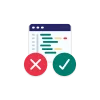
Step 4
Complete Test and Examinations, Create a compelling career portfolio, and up your interview skills through mock
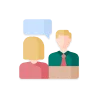
Step 5
Complete certification and attend interview opportunities at MNCs, curated by the Softech Team

Step 6
Secure a rewarding IT role with a package ranging from 5 to 25 LPA and kickstart your new career with Softech
![]()
SofTech Education curriculum is the best curriculum available online. SofTech program is engaging, comprehensive, and student-centered. If you’re serious about accelerating your tech career, you cannot ask for a better platform than Softech.

Pooja Katiyar
Statistical Analyst
Fast forward your career in tech with SofTech Education
Our Hiring Partners
We have 12,549+ successful alumni working in top organizations across the world.